The Polus Center is committed to making our content and services convenient and accessible. It's critical that all members of our community are able to take advantage of the tools and opportunities available to them regardless of disability, identity, location, age, or life circumstances. Accessibility is first in our minds and drives our development practices to ensure that our materials are usable by all.
Accessibility Features
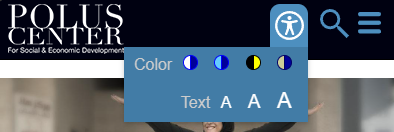

Our site allows users to adjust the global font size for all elements by selecting one of three options, each marked with an appropriately sized A. You can find these controls at the top right of your screen on desktop above the search bar. On mobile, select the icon of a person in a circle to open the toolbar.
Tip: If you're using Windows, you can also adjust the font size for any site by holding the CTRL key and scrolling your mouse wheel up (for larger text) or down (for smaller text). On Mac, you can press Option+Command+F5 to open your accessibility shortcut menu.
We also provide 3 alternative color modes for anyone who needs more or less contrast than our default theme. Located beside the text size controls are the following options:
- White and dark blue circle: This is our default theme.
- Light blue and dark blue circle: This theme has a light blue background with dark blue text and a few black highlights. It's designed to be low-contrast.
- Black and yellow circle: This theme has a black background with white text and yellow highlights. It's designed to be high-contrast.
- Yellow and blue circle: This theme has a soft yellow background with dark blue text and some black highlights. It's designed to be low-contrast.
Images are unaffected and will display the same across all themes.
Having Trouble?
If you experience any difficulties with our website, please contact our Communications Specialist Kat Tease at ktease [at] poluscenter.org, and we will work to resolve the issue as quickly as possible. It will help speed up the troubleshooting process if you include information about your device, operating system, and any assistive technology you may be using.
You're also invited to reach out for any sensitivity issues, such as language or content you find alienating or inappropriate. We are dedicated to creating an inclusive space and are always working to improve our approach with compassion and understanding.
